Design contribution workflows
Identifying design issues
The OpenRefine project contains several repositories, but you’re most likely to find design-related issues in the main application repository here: https://github.com/OpenRefine/OpenRefine. Alternatively, further design issues might be linked to the main OpenRefine website repository, or some additional extensions.
Within OpenRefine's GitHub, the OpenRefine Design Project is the main entry point for designers to identify and select suitable issues to work on.
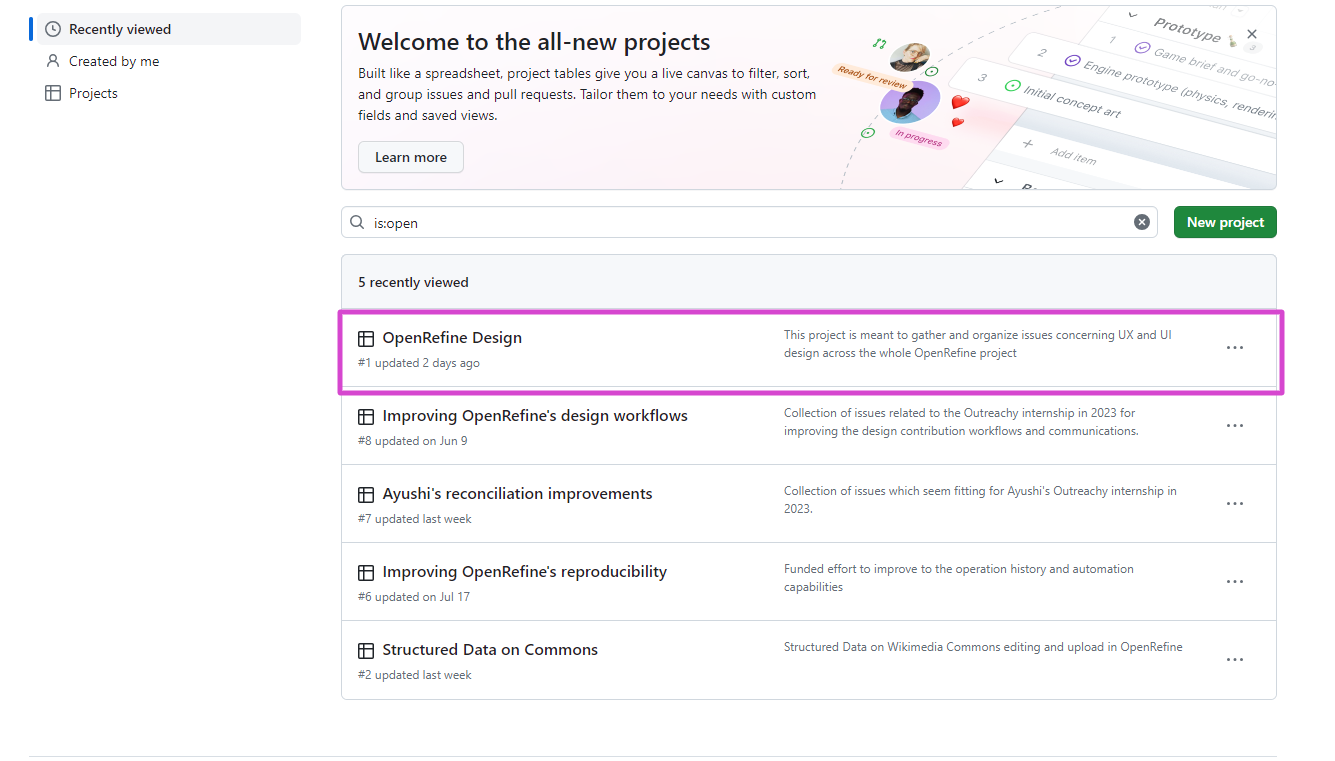
The OpenRefine design team uses GitHub Projects to effectively manage and track design-related issues across all relevant repositories. GitHub Projects allows us to group issues that have been tagged with a design-related theme and track progress from start to finish.
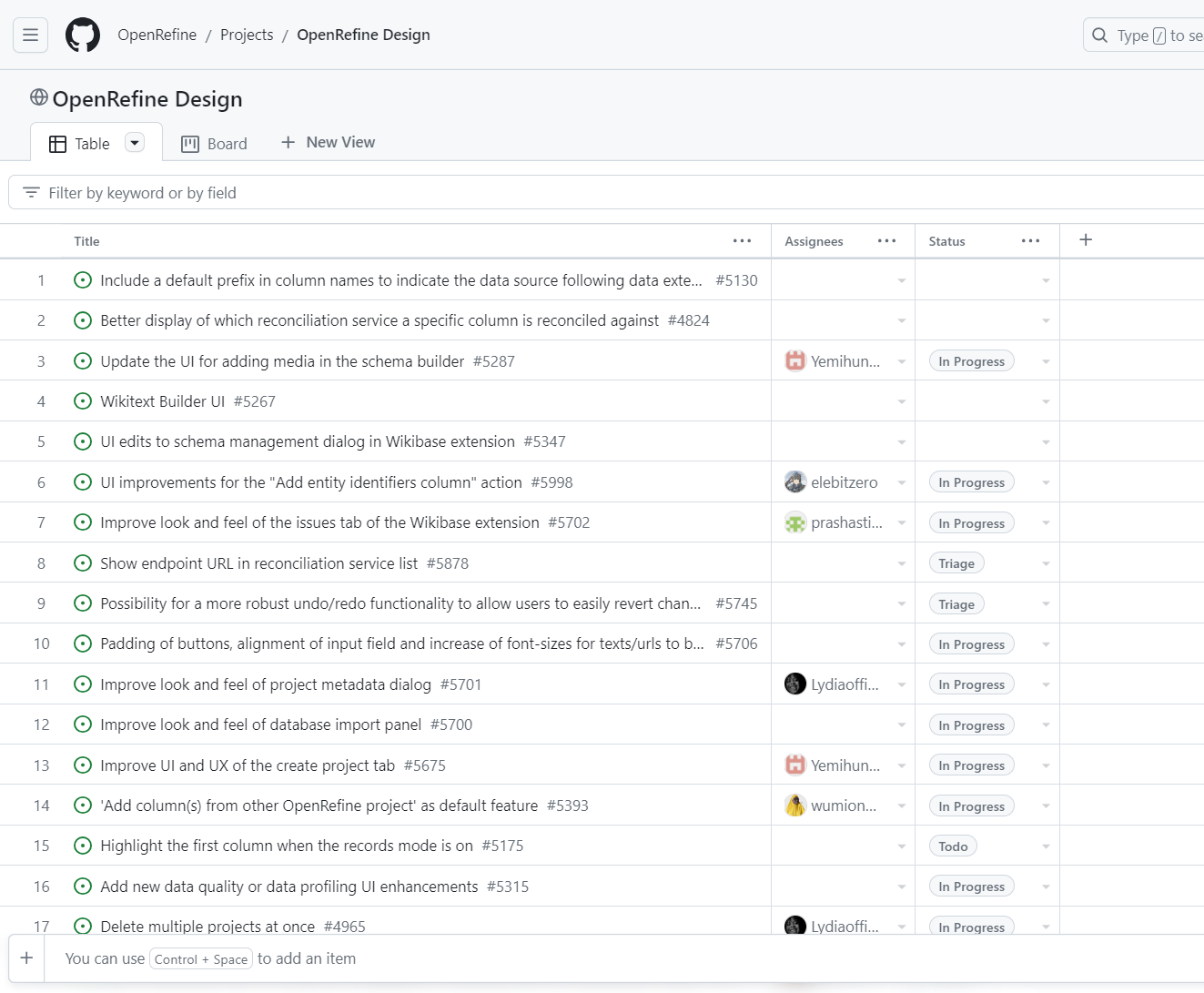
Project views:
- Once you open the UI / UX Project, you have the option to look at current issues in either Table or Board view. Both views allow you to get a quick overview of the status of various tasks and who is assigned to work on them. Typically, you want to find tasks that have not been assigned to anyone yet and have status “To Do”.
Getting assigned to an issue:
- When you’d like to contribute to a design task, you can request assignment or wait to be assigned by a project maintainer or someone with appropriate permissions. Click on the issue card to open it, and within the right-hand side "Assignees" section, you can request to be assigned to the issue or express your interest via a comment to the project maintainers. Getting assigned to an issue signals to the community that this issue will be actively worked on, and unless you explicitly request help from others, you will be responsible for carrying out the actions needed to close the issue.
Tracking the issue:
- Once assigned, you can move the issue card to the "In Progress" column, indicating that you're actively working on it, unless another project maintainer already does it for you. You can update the issue's description, comments, and share any relevant design assets. To demonstrate your progress, consider using checklists within the issue description to outline the specific design elements you're addressing. You can also add comments to the issue at relevant progress intervals to discuss particular pain points with other contributors or to mark any significant breakthroughs Once an issue has been completed and/or moved to a pull request, you can also mark it as done.